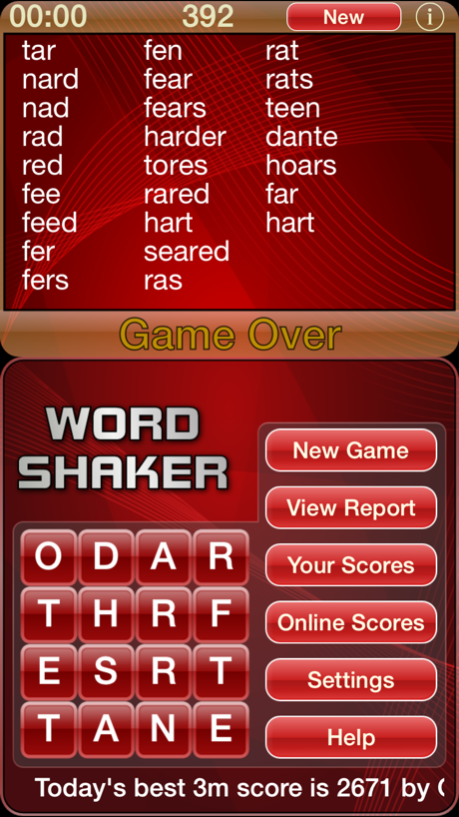Word Shaker 3.1
Continue to app
Paid Version
Publisher Description
This is the classic version of Word Shaker, a word searching game with a twist: words don't have to be in a straight line. Your goal is to earn the most points by finding words in a grid. Each letter has a particular point value, and you earn bonuses by forming longer words.
If you get stuck, just shake your device to scramble the letters!
Online leaderboards, compete with friends and people around the world.
- Grid sizes from 4x4 to 8x8
- 1, 3, 5, 10, 15 and 30 minute timed games
- Relaxing untimed games
- Shake to shuffle your letters
- Fast unlimited board generator, no waiting
- Easy & smooth word circling (tap or slide)
- Full report of found and missed words after a game
- Option to email the report+board for review
- Customize with many different themes
- Option to turn off sounds and/or special effects
- Personal high scores, track your progress
- Daily, Weekly, Monthly and All Time Online leaderboards
- Highest scoring words toplist, personal and global
Got an iPad? Check out Word Shaker HD!
Sep 21, 2016
Version 3.1
This app has been updated by Apple to display the Apple Watch app icon.
- fixes font problems on iOS10
- added haptic feedback option
- misc fixes
About Word Shaker
Word Shaker is a paid app for iOS published in the Action list of apps, part of Games & Entertainment.
The company that develops Word Shaker is AFKSoft. The latest version released by its developer is 3.1.
To install Word Shaker on your iOS device, just click the green Continue To App button above to start the installation process. The app is listed on our website since 2016-09-21 and was downloaded 11 times. We have already checked if the download link is safe, however for your own protection we recommend that you scan the downloaded app with your antivirus. Your antivirus may detect the Word Shaker as malware if the download link is broken.
How to install Word Shaker on your iOS device:
- Click on the Continue To App button on our website. This will redirect you to the App Store.
- Once the Word Shaker is shown in the iTunes listing of your iOS device, you can start its download and installation. Tap on the GET button to the right of the app to start downloading it.
- If you are not logged-in the iOS appstore app, you'll be prompted for your your Apple ID and/or password.
- After Word Shaker is downloaded, you'll see an INSTALL button to the right. Tap on it to start the actual installation of the iOS app.
- Once installation is finished you can tap on the OPEN button to start it. Its icon will also be added to your device home screen.